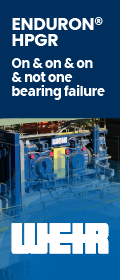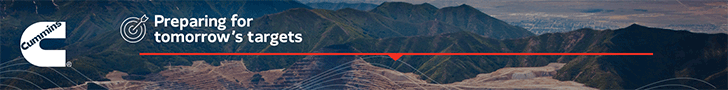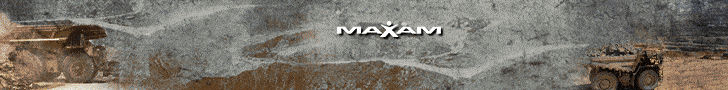Coal modelling just got easier for MineSight users thanks to the introduction of true thickness logic to the Implicit Modeler. This is a mathematical surface modelling tool, allowing geologists to rapidly build models and grade shells directly from drill holes. It avoids the need to manually create and link sectional interpretations, and it masters complicated surfaces.
Version 1.5 just released adds true thickness logic, as well as dual contouring for complex surfaces, closed solids, and the ability to use an edit grid to define the plane of anisotropy.
“True thickness logic is important when building seam-type surfaces from drill hole data where you wish to interpolate the location of the top surface from the bottom surface,” said MineSight Product Manager-Operations Products, Mark Gabbitus. “This is very common in coal modelling. The challenge facing geologists is that the downhole or measured thickness is an apparent thickness, not the true seam thickness.
“Version 1.5 changes that; now Implicit Modeler can calculate the true thickness and use that information to build other surfaces; for example, build the hanging wall from the footwall.”
Since its release last year, MineSight Implicit Modeller has been making life easier for geologists around the world.
“Implicit Modeler was actually one of the best things that ever happened to us,” said Raza Parvez, Senior Geologist for Atrum Coal in British Columbia, Canada. “Our project is unique in the sense that it’s a big area and its small seams that are close together and has partings in them.
“We are constantly updating our model, and the traditional way of doing footwalls and then doing sections and then creating surfaces would have taken so long. With the Implicit Modeler we just update those points and then get our drill hole database and get a new surface very quickly.”
The new release also includes:
Dual Contouring – complex surfaces.
Closed Solids
Edit grid to define anisotropy – simplifying your workflow.